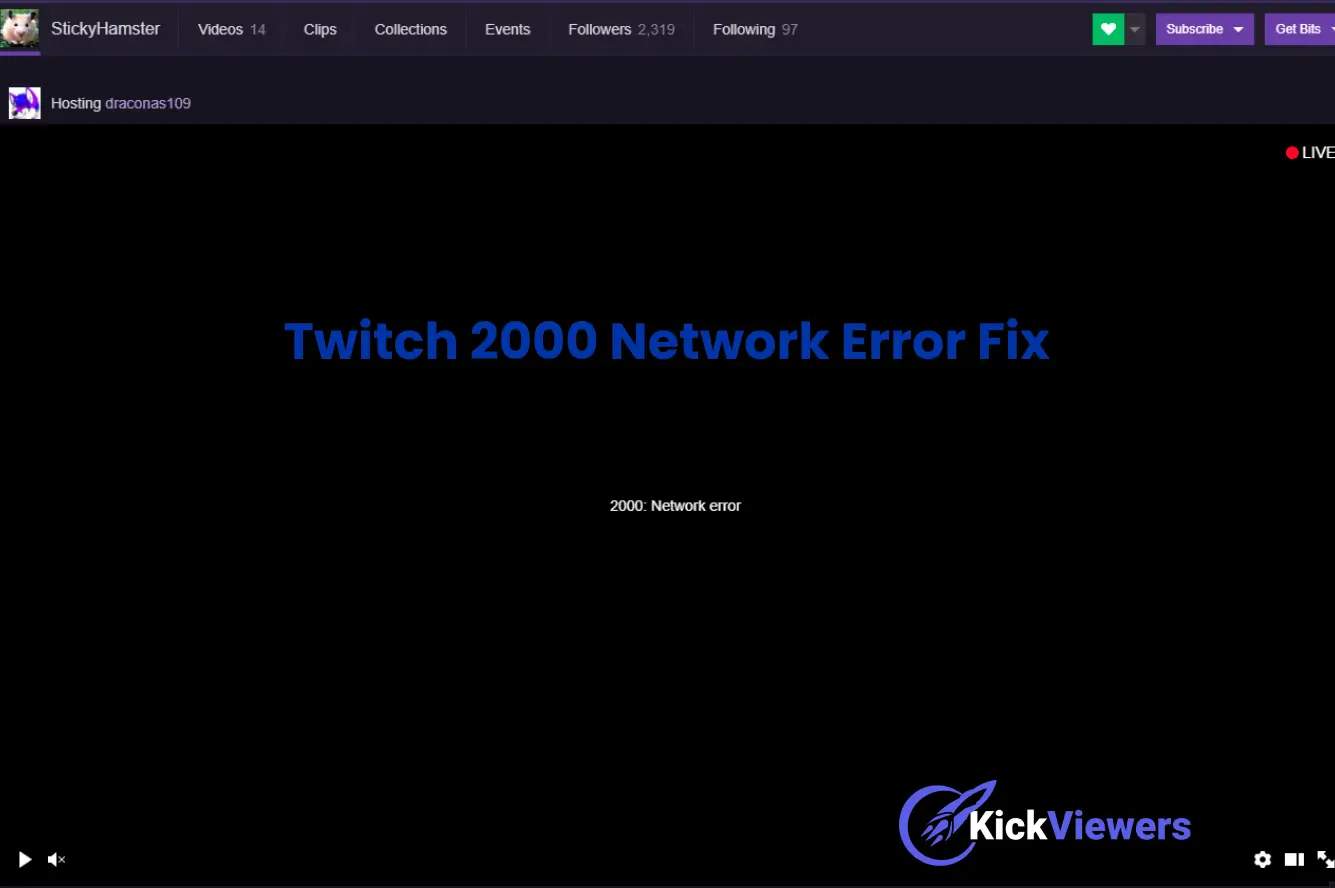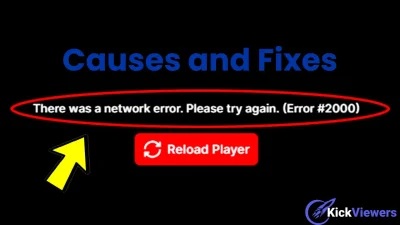Introduction
Twitch, the foremost platform for live streaming, has profoundly shaped the landscape of online entertainment, captivating audiences worldwide with its diverse array of content. Despite its prominence, users occasionally encounter technical hiccups that impede their viewing experience. Among these challenges, Twitch Network Error 2000 stands out as a frequent obstacle, capable of causing frustration and hindering seamless streaming sessions. This error, though common, is not insurmountable. In this comprehensive guide, we embark on a journey to unravel the intricacies of Twitch Network Error 2000, shedding light on its underlying causes and equipping users with practical solutions to mitigate its impact effectively.
As users navigate the digital realm of Twitch, immersing themselves in live streams, engaging with content creators, and fostering vibrant communities, encountering technical glitches is an inevitable part of the experience. However, by understanding the root causes behind Network Error 2000 and implementing targeted fixes, users can regain control over their viewing journey and enjoy uninterrupted access to the wealth of content offered by Twitch. Through this guide, we aim to empower users with the knowledge and tools necessary to navigate through technical challenges confidently, ensuring that their Twitch experience remains enjoyable and hassle-free.
Understanding Twitch Network Error 2000
Twitch Network Error 2000 manifests as an error code signaling an underlying issue with the network connection when users attempt to access the Twitch website or view live streams. This error disrupts the seamless streaming experience, causing users to encounter difficulties in loading streams or accessing essential features on the platform. In essence, Network Error 2000 acts as a barrier, impeding users’ access to the vast array of content available on Twitch and hampering their overall viewing enjoyment. Therefore, grasping the root causes of this error is paramount in effectively troubleshooting and resolving the issue promptly. By gaining a deeper understanding of the factors contributing to Twitch Network Error 2000, users can employ targeted fixes and optimizations to mitigate its impact, restoring uninterrupted access to the platform’s diverse range of live streams and content offerings.
Causes of Twitch Network Error 2000
Twitch Network Error 2000 can stem from various factors, each contributing to the disruption of the streaming experience. Let’s delve into each potential cause in detail:
Internet Connectivity Issues: One of the primary culprits behind Twitch Network Error 2000 is poor internet connectivity. Insufficient bandwidth, network congestion, or hardware malfunctions can all hinder the stable transmission of data between the user’s device and Twitch servers. Intermittent network disruptions can also trigger this error, causing interruptions in the streaming process.
Browser Cache and Cookies: Accumulated cache data and cookies in the web browser can sometimes interfere with the proper functioning of the Twitch website, leading to Error 2000. Outdated or corrupted cache files may prevent the browser from loading Twitch pages correctly, resulting in connectivity issues and error messages.
Browser Extensions or Add-ons: Certain browser extensions or add-ons installed in the web browser can conflict with Twitch’s functionality, causing Network Error 2000. Ad blockers, security extensions, or plugins designed to enhance the browsing experience may inadvertently disrupt the connection to Twitch servers, leading to difficulties in accessing live streams or platform features.
Firewall or Antivirus Settings: Overly restrictive firewall or antivirus settings on the user’s device may block the necessary network connections required to access Twitch streams. Security software configured to block certain websites or protocols could potentially trigger Network Error 2000 on Twitch, preventing users from seamlessly accessing the platform.
Twitch Server Problems: In some cases, the issue may not originate from the user’s end but rather from Twitch’s servers. Server maintenance, technical glitches, or server overload due to high traffic volumes can all contribute to the occurrence of Network Error 2000 for users trying to access Twitch. When Twitch servers encounter issues, users may experience disruptions in their streaming sessions, leading to the display of error messages.
Understanding these potential causes is crucial in effectively troubleshooting Twitch Network Error 2000 and restoring uninterrupted access to the platform. By addressing these underlying issues, users can resolve connectivity issues and enjoy a seamless streaming experience on Twitch.
Fixes for Twitch Network Error 2000
To address Twitch Network Error 2000 and restore access to the platform, users can implement the following fixes:
1. Check Internet Connection
Ensure that the internet connection is stable and functioning properly. Restart the router or modem if necessary, and consider switching to a wired connection for improved stability.
2. Clear Browser Cache and Cookies
Clear the browser cache and cookies to remove any outdated or corrupted data that may be causing conflicts with Twitch. This can typically be done through the browser settings or preferences menu.
3. Disable Browser Extensions or Add-ons
Temporarily disable any browser extensions or add-ons, especially ad blockers or security plugins, and then attempt to access Twitch again. If the error resolves after disabling certain extensions, consider removing or updating them to prevent future issues.
4. Adjust Firewall or Antivirus Settings
Review the settings of firewall or antivirus software installed on the device and ensure that Twitch is not being blocked. Add Twitch to the list of allowed websites or applications to bypass any restrictions imposed by security software.
5. Verify Twitch Server Status
Check the status of Twitch servers to determine if the error is caused by server-side issues. Websites like “DownDetector” or “IsItDownRightNow” provide real-time status updates for various online platforms, including Twitch.
Conclusion
Twitch Network Error 2000 presents a significant obstacle to users seeking to engage with their favorite content on the platform. However, by comprehending the underlying causes of this error and employing the appropriate solutions, users can effectively address and resolve the issue. Whether troubleshooting internet connectivity issues, clearing browser cache and cookies, adjusting browser settings, or verifying Twitch server status, users have a variety of options at their disposal to overcome Network Error 2000 and restore seamless streaming on Twitch. With a proactive approach to resolving technical challenges and a willingness to implement troubleshooting measures, users can ensure uninterrupted access to the diverse range of content offered by Twitch, thereby enhancing their overall streaming experience.